Nov2024Random: UseYoutubeNotBeUsedByYoutube
Title: Use Youtube Not Be Used By Youtube
Author: Shradha Mukherjee
Location: Planet Earth
Nicknames: Shredder, a supervillain for villains and Goldy, a superhero for heroes.
Copyright © 2023 onwards fairwissenschaft and Shradha Mukherjee. All rights reserved.
Abstract: In an era where online privacy and security are paramount, it is essential to explore alternative ways to engage with popular platforms like YouTube. This lecture provides an in-depth overview of methods to watch YouTube videos without advertisements and the benefits this brings to users. By removing ads, users can create a distraction-free environment, particularly beneficial for educators and content creators seeking to share focused and appropriate content. Additionally, it protects users’ privacy by minimizing data collection and third-party sharing, addressing concerns about age-inappropriate advertisements and personal information exposure. The lecture accomplishes this through four main approaches: using the YouTube website with ad-blocking, using privacy focused alternate to Youtube frontend or website, using alternate privacy focused search engines and browsers, and using dedicated privacy focused alternate to the Youtube app. These methods are interoperable across different devices and operating systems, empowering users to take control of their online experience and protect their digital footprint.
Video (Full Video With Subtitles):
- Introduction – Video from time 0:00 to 07:45
- Section a) – Video from time 07:45 to 11:15
- Section b) – Video from time 11:15 to 23:23
- Section c) – Video from time 23:23 to 47:57
- Section d) – Video from time 47:57 to 1:02:00
- Accomplishments, References, Acknowledgements – Video from time 1:02:00 to 1:04:27
https://media-large.fairwissenschaft.co.uk/videos/nov-2024-random-use-youtube-not-be-used-by-youtube.mp4
Introduction
Today, we will be discussing the benefits of watching YouTube videos without advertisements and how this can enhance privacy, security, and the overall viewing experience. We will also explore the groups of people who may find this particularly interesting and useful.
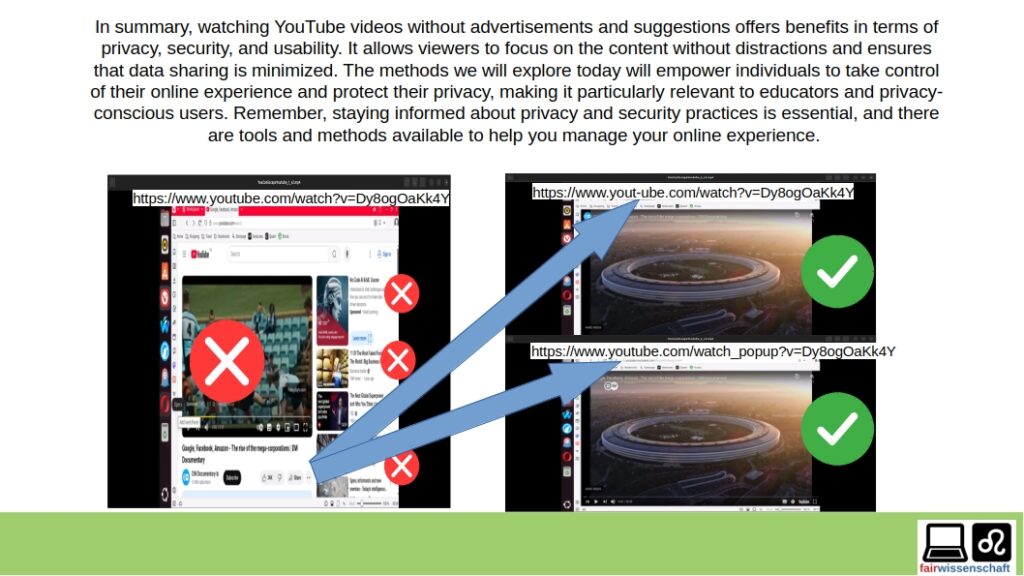
Requirements:
*Laptop/computer or phone/tablet that you want to use.
*Power Cord and Power Source for the laptop/computer or phone/tablet you want to use.
*Internet Connection
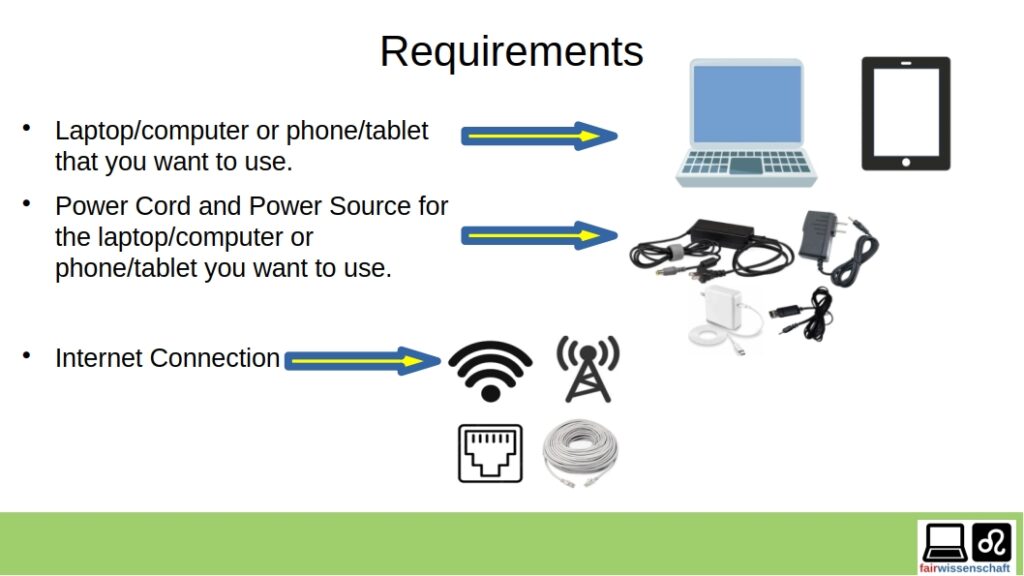
Goal (What?): In this lecture you will learn how to:
a) search and watch youtube videos on youtube website without advertisements.
b) search and watch youtube videos on alternate privacy focused invidious.io website.
c) search for youtube videos on privacy focused search engines, Qwant, Startpage, Ecosia and Swisscows, which are further potentiated by use on privacy focused browsers, Vivaldi, Opera, LibreWolf, Ghostery, and Waterfox.
d) search and watch youtube videos on privacy focused apps, FreeTube and (android only) NewPipe and (android only) LibrePipe.
Reason (Why?): The reason to avoid searching and watching videos on youtube, is to protect user privacy and for user security. It is to protect user from being exposed to advertisements that are not age appropriate and to prevent youtube from collecting and selling your surfing data. Though presently the methods are demonstrated on Linux Ubuntu laptop/computer, please note that these methods discussed here are interoperable, that is you can use the methods I will demonstrate here in any computer, be it Windows, Mac, or Linux Ubuntu, and in any phone or tablet be it Android or iPad/iPhone. Bonus, Android only methods will also be demonstrated.
Privacy and Security Reasons:
- Inappropriate Advertisements: One of the main concerns when sharing YouTube videos with certain audiences, especially young students, is the potential for inappropriate advertisements to be displayed. By removing ads, we ensure that the viewing experience is safe and suitable for all.
- Data Collection and Third-Party Sharing: YouTube, like many other platforms, collects user data and shares it with third parties. For those concerned about privacy and data security, this is a significant issue. By learning how to watch videos without ads, we can minimize the data shared with YouTube and protect our privacy.
Usability and Education:
- Distraction-Free Environment: Advertisements and suggested videos can be distracting, especially when trying to focus on educational content. By removing these distractions, viewers can stay focused on the presented material, improving their learning experience.
- Customized Content Sharing: Educators and content creators can benefit from sharing videos without ads and suggestions. It allows them to control the viewer’s experience and ensure that the content is presented as intended, without distractions or irrelevant interruptions.
Groups of Interest or Users who will be potentially interested in this topic:
- Educators and Content Creators: Teachers and educators often seek ways to provide focused and appropriate content to their students. By removing ads and suggestions, they can ensure that the videos they share are free from distractions and age-inappropriate material.
- Privacy-Conscious Individuals: Those who value their privacy and are concerned about data collection and third-party sharing will find this topic extremely relevant. By using methods to block ads and limit data sharing, they can protect their personal information and maintain their online privacy.
Accomplishments:
In this lecture you will learn 4 ways to Use Youtube, yet Not Be Used By Youtube:
a) search and watch youtube videos on youtube website without advertisements.
b) search and watch youtube videos on alternate privacy focused invidious.io website.
c) search for youtube videos on privacy focused search engines, Qwant, Startpage, Ecosia and Swisscows, which work better on privacy focused browsers, Vivaldi, Opera, LibreWolf, Ghostery, and Waterfox.
d) search and watch youtube videos on privacy focused apps, FreeTube and (android only) NewPipe and (android only) LibrePipe.
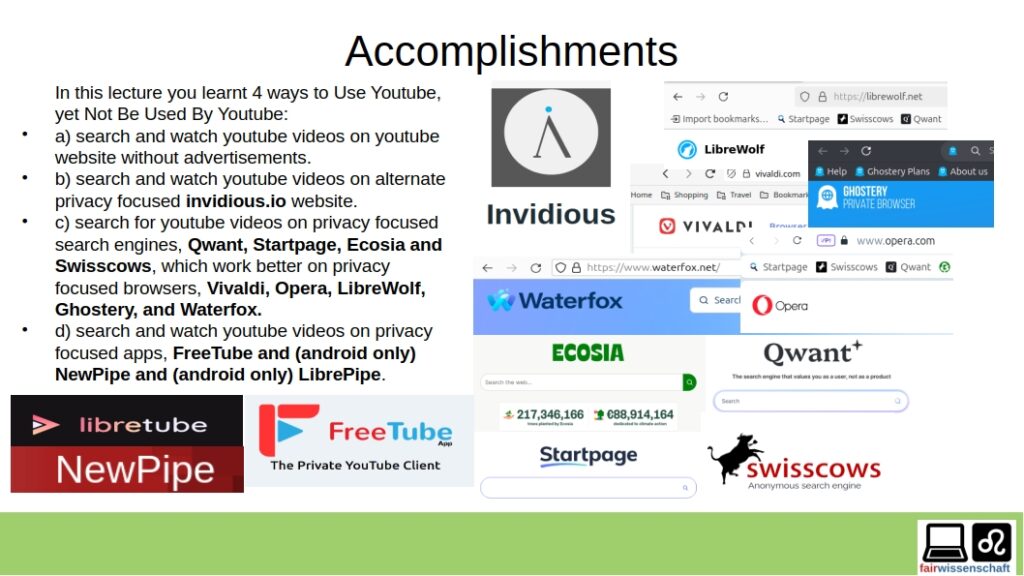
Section a)
Section a) search and watch youtube videos on youtube website without advertisements.
a.1) First method is to add ‘-’ between the letters ‘t’ and ‘u’ of ‘youtube’ in the link of the video Example: https://www.youtube.com/watch?v=Dy8ogOaKk4Y becomes https://www.yout-ube.com/watch?v=Dy8ogOaKk4Y
a.2) Second method is to add ‘_popup’ between the word ‘watch’ and character ‘?’ of ‘youtube’ in the link of the video Example: https://www.youtube.com/watch?v=Dy8ogOaKk4Y becomes https://www.youtube.com/watch_popup?v=Dy8ogOaKk4Y
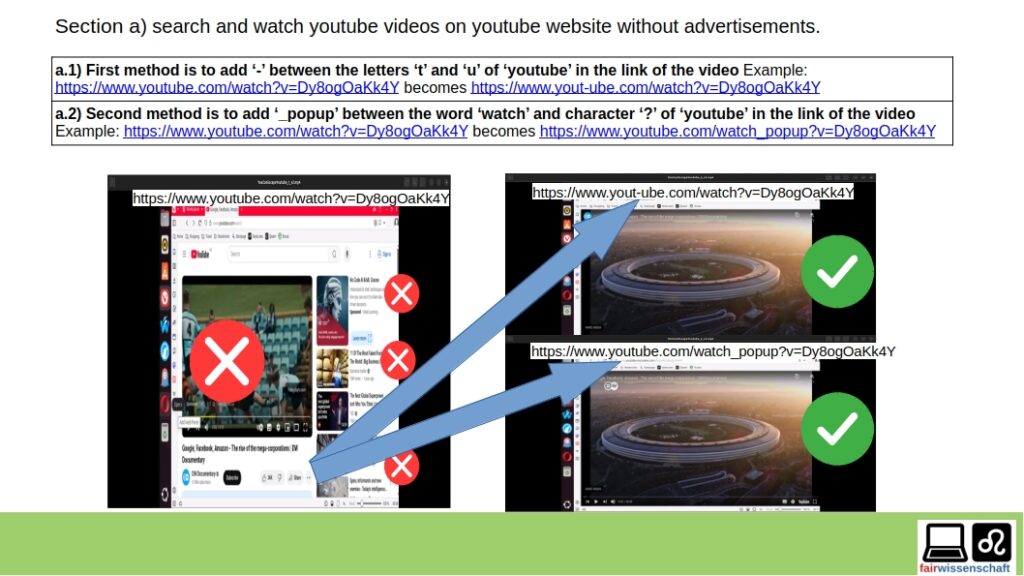
We will discuss two methods to watch YouTube videos without encountering advertisements and suggestions, as well as explore the benefits of doing so.
The first method involves a simple trick: copy and paste the YouTube link into your browser, and between the ‘t’ and ‘u’, insert a dash (-). Press Enter or the Return key, and your video will play without any advertisements. You can also choose to close the suggestions if you prefer.
For the second method, copy the YouTube link and paste it into your browser. Between ‘watch’ and the question mark (?), type an underscore followed by ‘_popup’. Press Enter or Return, and the video will play without displaying advertisements, even though the markers may still be present.
These methods not only enhance your viewing experience by removing distractions but also protect your privacy and security. By minimizing data sharing with YouTube, you can avoid exposing yourself to age-inappropriate advertisements and reduce the collection of your personal information.
Section b)
Section b) search and watch youtube videos on alternate privacy focused invidious.io website.
b.1) First Method is, pick one of the ‘Use Invidious’ instances on https://invidious.io website and replace ‘youtube.com’ with instance domain name. Example: For Youtube video link https://www.youtube.com/watch?v=Dy8ogOaKk4Y and invidious instances, https://inv.nadeko.net the link for the video becomes https://inv.nadeko.net/watch?v=Dy8ogOaKk4Y
b.2) Second method, pick one of the ‘Use Invidious’ instances on https://invidious.io website and search the video by name. Example For Youtube video called ‘Google, Facebook, Amazon – The rise of the mega-corporations | DW Documentary’ search it on invidious instance https://inv.nadeko.net/search by typing ‘Google, Facebook, Amazon – The rise of the mega-corporations | DW Documentary’.
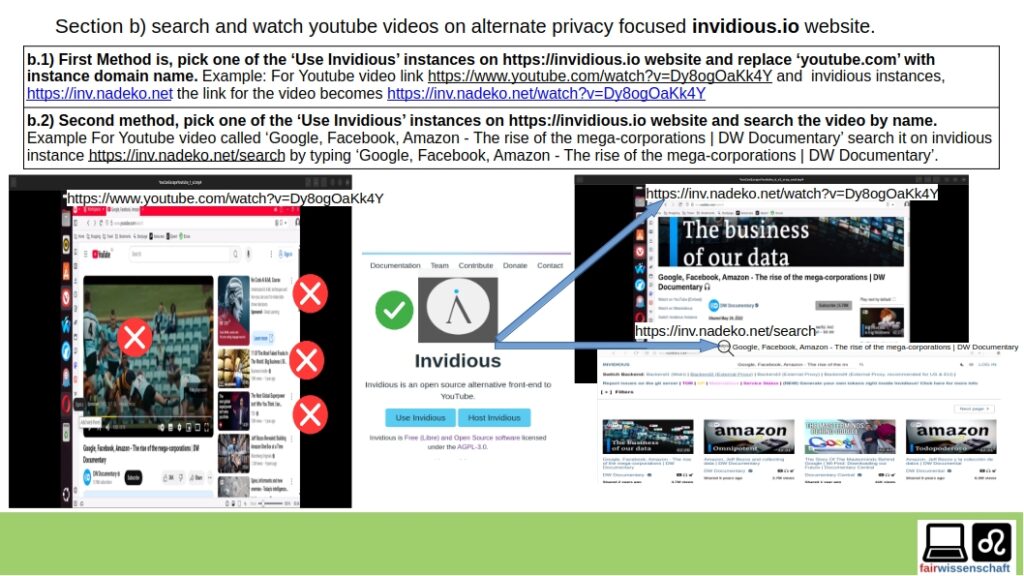
In the previous methods, we still relied on the YouTube platform, which means YouTube collects data on your every click and search. Now, let’s explore ways to watch YouTube videos while minimizing data sharing with them.
The first method introduces ‘Invidious’, an open-source, alternate frontend for YouTube. This means you can access and watch YouTube videos without actually visiting the YouTube website or app. By using Invidious, you can protect your privacy as your data, such as search and viewing history, is not shared with YouTube.
Invidious offers a way to host your own private instance of YouTube on your server, giving you even more control over your data. Today, we’ll focus on using a public Invidious instance to demonstrate how you can watch YouTube videos without giving your data to YouTube.
When you use Invidious, you are directed to a website that resembles YouTube but is not the actual YouTube site. This way, you can access YouTube videos without contributing to their data collection practices.
Let’s go to the Invidious website and click on ‘Use Invidious’. You’ll notice a grid of videos similar to YouTube. You can select a video to watch, and if it doesn’t load, you can try different backends. The backends are different ways for Invidious to access YouTube video data without directly involving YouTube in the process.
For example, let’s search for a video by its name. The video appears, and you can see that the link is not a YouTube link but an Invidious link. This means that your video viewing activity is not being tracked by YouTube. You can also switch between different backends if needed to find a working one.
When sharing a video link, you can now use the Invidious link instead of the YouTube link, ensuring that your data remains private. The video ID, which is the unique identifier for each video, remains the same across YouTube and Invidious. This means you can easily switch between the two platforms while watching the same video.
By using Invidious, you can watch YouTube videos without being used by YouTube. This method empowers you to protect your privacy and security while still enjoying the content you want to view.
Section c)
Section c) search for youtube videos on privacy focused search engines, Qwant, Startpage, Ecosia and Swisscows, which work better on privacy focused browsers, Vivaldi, Opera, LibreWolf, Ghostery, and Waterfox.
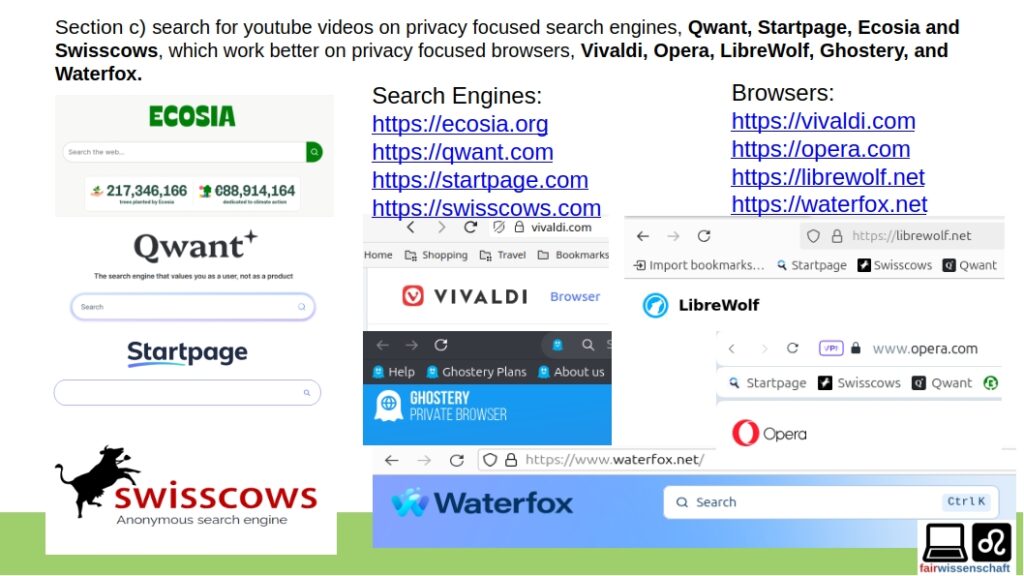
When you make searches on YouTube, your activity data can be leaked to non-privacy focused services like Google, Microsoft, Amazon, Apple, and Meta. This data can also be exposed to bad actors or hackers, which is why it’s important to protect your online activity.
In this section, I’ll suggest privacy-focused browsers that can be used in combination with privacy-focused search engines to strengthen your online privacy.
For this tutorial, I am using the Vivaldi browser, which is known for its privacy and security features. Vivaldi is available for different operating systems, including Apple, Android, Windows, and Linux. I am using the Cannonical UK Linux Ubuntu operating system.
The second privacy and security browser I want to mention is Waterfox. Waterfox is also very secure and available for all operating systems. It is made in the UK and is known for its speed and default privacy settings, unlike Firefox where you have to manually set privacy settings.
If you are familiar with Firefox, you may find Waterfox similar in terms of interface but with the added advantage of default privacy and security settings.
The third privacy and security focused browser is called LibreWolf. LibreWolf comes with a built-in extension called uBlock origin, which protects users from targeted advertisements. If you are familiar with Firefox, you can easily transition to LibreWolf as the interface is similar with the added advantage of the uBlock privacy extension.
To get LibreWolf, simply search for it on your preferred search engine. LibreWolf is available for all major operating systems, including Mac, Google Android, Windows, and Linux.
The fourth privacy and security focused browser I want to mention is Ghostery. Ghostery is from Germany and is known for its strong privacy and security features. It has multiple default privacy and security settings, which is a great advantage for users who are new to computers and may find manually changing browser settings cumbersome.
Ghostery is available for different operating systems, including Mac, Android, Windows, and Linux. It is also used as the basis for the Brave browser, which is a popular privacy-focused browser.
In summary, if you usually use Microsoft Edge or Google Chrome, I suggest you try Vivaldi and Opera browsers for their default privacy and security features. And if you are a Firefox user, I encourage you to explore Waterfox, LibreWolf, and Ghostery browsers for enhanced privacy and security.
Section d)
Section d) search and watch youtube videos on privacy focused apps, FreeTube and (android only) NewPipe and (android only) LibrePipe
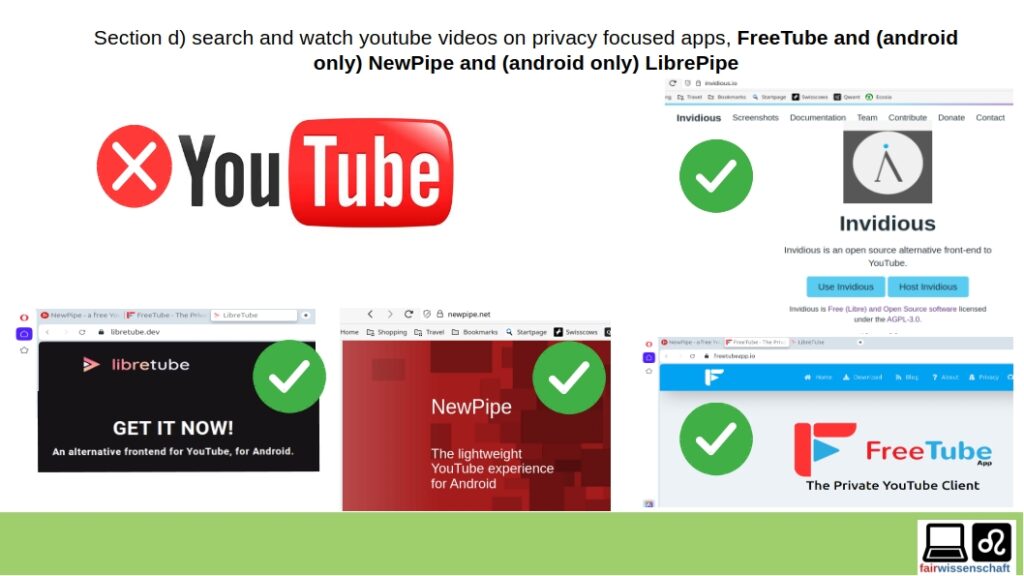
Finally, I want to mention three software options for those who prefer using dedicated YouTube apps over a web browser: Libretube, NewPipe, and FreeTube. These apps are available on various operating systems, including Windows, macOS, Linux, and Android.
Libretube is a great option for those using a computer. It allows you to watch YouTube videos without sharing your data with Google or YouTube. You can download it for Windows, macOS, or Linux (with both a Flatpak install version for Linux Ubuntu and an installer for Linux Fedora).
For Android users, NewPipe and LibreTube are excellent alternatives to the official YouTube app. NewPipe is a newer version of Pipe, which you can find and install on your Android device. LibreTube, on the other hand, can be downloaded from F-Droid, a privacy-focused alternative to the Google Play Store.
It’s important to note that while Apple users have the option of using the AltStore, they still require an Apple ID to access it. This means that Apple can still collect data on the apps you search for, install, and use. To avoid this, it’s recommended to use alternative app stores that don’t require a Google or Apple ID, such as those offered by phone manufacturers like Samsung Galaxy and Xiaomi Redmi. These alternative stores provide more independence and privacy for your device.
Additionally, it’s worth considering using the Ubuntu operating system, which offers enhanced security and privacy compared to Windows or macOS. Ubuntu can be installed on both Windows and Apple laptops, providing a more privacy-focused environment.
In summary, by using alternative app stores and privacy-focused operating systems, you can minimize the amount of data shared with Google, Apple, and Microsoft. These companies often collect and sell your app usage data for analytics and targeted advertising. Instead, consider using privacy-focused alternatives like F-Droid, which prioritizes user privacy and security.
References:
- Commission sends preliminary findings to Apple and opens additional non-compliance investigation against Apple by European Commission https://digital-markets-act.ec.europa.eu/commission-sends-preliminary-findings-apple-and-opens-additional-non-compliance-investigation-2024-06-24_en
- The Digital Markets Act by European Commission https://digital-markets-act.ec.europa.eu/index_en
- Google, Facebook, Amazon – The rise of the mega-corporations | DW Documentary https://inv.nadeko.net/watch?v=Dy8ogOaKk4Y or https://www.youtube.com/watch?v=Dy8ogOaKk4Y
- Big Pharma – How much power do drug companies have? | DW Documentary https://inv.nadeko.net/watch?v=-z_W3yRA9I8 or https://www.youtube.com/watch?v=-z_W3yRA9I8
- Best YouTube alternatives by Douglas Crawford, ProtonVPN https://protonvpn.com/blog/youtube-alternatives
- How to De-Google your life: The ultimate list of best private Google alternatives by Lena, tuta https://tuta.com/blog/how-to-leave-google-gmail
- 5 Ways to Watch YouTube Without Ads by Sydney Butler, Online Tech Tips https://www.online-tech-tips.com/5-ways-to-watch-youtube-without-ads
- Birch, K., & Bronson, K. (2022). Big Tech. Science as Culture, 31(1), 1–14. https://doi.org/10.1080/09505431.2022.2036118
- Slegers, R. (2023). Privacy and Surveillance. In: Dubbink, W., Deijl, W.v.d. (eds) Business Ethics. Springer, Cham. https://doi.org/10.1007/978-3-031-37932-1_10
- Biström, D., Adolfsson, K.K., Stocchetti, M. (2024). Open-Source Software and Digital Sovereignty. In: Auer, M.E., Langmann, R., May, D., Roos, K. (eds) Smart Technologies for a Sustainable Future. STE 2024. Lecture Notes in Networks and Systems, vol 1027. Springer, Cham. https://doi.org/10.1007/978-3-031-61891-8_10
- Khisamova, Z.I., Begishev, I.R. (2022). Implications of Increased Data Collection. In: Inozemtsev, M.I., Sidorenko, E.L., Khisamova, Z.I. (eds) The Platform Economy. Palgrave Macmillan, Singapore. https://doi.org/10.1007/978-981-19-3242-7_28
- Mosco, V. (2023). Into the Metaverse: Technical Challenges, Social Problems, Utopian Visions, and Policy Principles. Javnost – The Public, 30(2), 161–173. https://doi.org/10.1080/13183222.2023.2200688
Acknowledgement
- Startpage https://www.startpage.com
- Ecosia https://www.ecosia.org
- Swisscows https://www.swisscows.com
- Qwant https://www.qwant.com
- Vivaldi Browser https://vivaldi.com
- Opera Browser https://opera.com
- Ghostery Browser https://ghostery.com
- Waterfox Browser https://waterfox.net
- LibreWolf Browser https://librewolf.net
- Elsevier (Cell) https://www.elsevier.com
- Springer (Nature) https://link.springer.com
- Frontiers https://www.frontiersin.org
- BASE https://www.base-search.net
- CORE https://core.ac.uk
- HAL https://hal.science/?lang=en
- Ubuntu OS installed on Mac and Windows computers https://ubuntu.com
- Flatpak and Flathub https://flathub.org
- Apt/Debian packages https://packages.debian.org
- Snap packages https://snapcraft.io
- Oracle Virtual Box (community) https://www.virtualbox.org
- Debian SubtitleEditor https://kitone.github.io/subtitleeditor
- Kden SubtitleComposer https://invent.kde.org/multimedia/subtitlecomposer
- Ubuntu Screen-Recording https://help.ubuntu.com/stable/ubuntu-help/screen-shot-record.html.en
- Ubuntu Gnome Videos https://wiki.gnome.org/Apps/Videos
- VLC media player https://www.videolan.org
- Balabolka with Wine and PlayOnLinux https://www.cross-plus-a.com/balabolka.htm
- EuroPMC https://europepmc.org
- Pubmed https://pubmed.ncbi.nlm.nih.gov
- arxiv https://arxiv.org
- France24 https://france24.com
- BBC https://www.bbc.com
- DW https://www.dw.com
- Euronews https://euronews.com
- Wikipedia https://www.wikipedia.org
- Britannica https://britannica.com
- Internet Archive https://archive.org
- Invidious https://invidious.io
- Dailymotion https://www.dailymotion.com
- Huggingface LLM https://huggingface.co
- Jan AI https://jan.ai (private offline AI)
- GPT4All https://www.nomic.ai/gpt4all (private offline AI)
- VOSK https://alphacephei.com/vosk
- Piper https://rhasspy.github.io/piper-samples
- Speechelo (commercial license for reused copyright slide only) https://speechelo.com
- LibreOffice https://www.libreoffice.org
- Geany https://www.geany.org
- VS Codium https://vscodium.com
- Blender https://www.blender.org
- OpenShot https://www.openshot.org
- Kden live https://www.kdenlive.org
- Audacity https://www.audacityteam.org
- ffmpeg https://www.ffmpeg.org