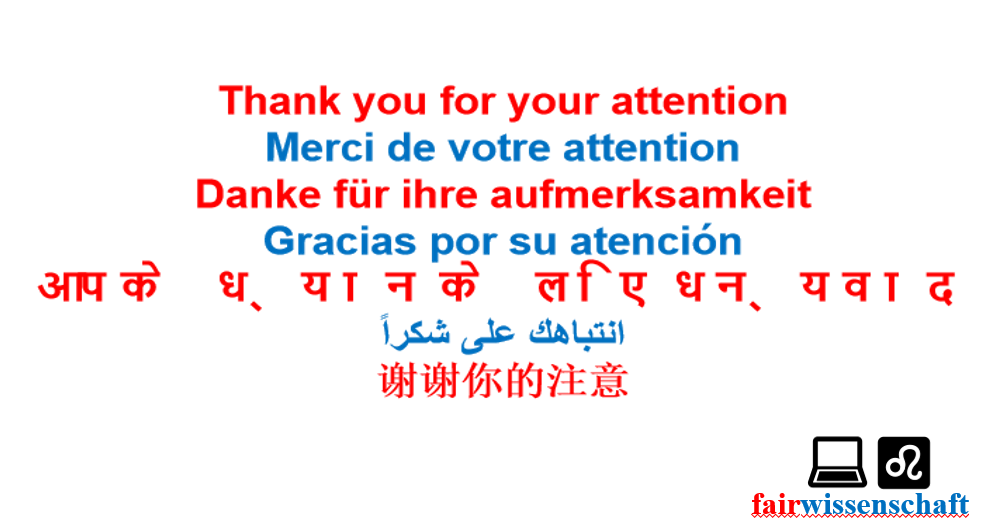fairComputerSafe
Title: Computer Basic or fairComputerBasic
Author: Shradha Mukherjee
Location: Planet Earth
Nicknames: Shredder, a supervillain for villains and Goldy, a superhero for heroes.
Copyright © 2023 onwards fairwissenschaft and Shradha Mukherjee. All rights reserved.
Abstract: A Computer Basic Tutorial for Setting Up Your Device for Everyday Use
I will also cover security features that protect ip address dns, password generators and encryption methods.
End-to-end encryption is a type of encryption where the data is encrypted at the source and decrypted at the destination, without any intermediate parties having access to the plaintext data. This ensures that only the sender and the intended recipient can read the data. On the other hand, SSL/TLS (Secure Sockets Layer/Transport Layer Security) encryption is a type of encryption that provides confidentiality and integrity of data in transit between a client and a server. It is commonly used to secure online communications, such as web browsing and email. An encrypted device storage drive is a type of storage device that encrypts data at the storage level. This means that even if an unauthorized party gains access to the storage device, they will not be able to read the data without the decryption key.
Tor, SPN (safing.io, Linux and Windows only), Tor project, i2pd Invisible Internet Protocol and VPNs (Proton VPN and Opera VPN) will be demonstrated. Paid VPN software Surfshark, ExpressVPN, and NordVPN, are recommended but not demonstrated. Super Private Linux OS (Whonix, Tails, and Qubes) will be demonstrated, sure Ubuntu Linux OS is private and secure, but Linux OS (Whonix, Tails, and Qubes) are still more super private and secure. Encryption methods and tools, including VeraCrypt, Steganos LockNote 2, Mac FileVault, Linux Unified Key Setup and encrypted cloud storage drives (Mega.nz, Icedrive, Filen, kDrive, pCloud, sync.com), as well as encrypted notes software (Anytype), will be discussed. Anytype offers a unique, encrypted cross device compatible and syncing note-taking-oriented approach. Vivaldi browser also has a sync feature for bookmarks, notes, settings and more, which protected by encrypted password, so this free security feature will be demonstrated. Email services that provide end-to-end encryption or use SSL/TLS encryption discussed in Computer Basic, will also be briefly mentioned in Computer Safe or fairComputerSafe, because its a critical topic.
Antivirus software (Avira, Avast, Bitdefender, AVG, Clam antivirus), password generators (LastPass, 1Passoword, bitwarden, Norton password generator, F-secure, NordPass, Avast password generator), free tier will be demonstrated. Paid Trend Micro, ESET and Norton antivirus, are recommended but not demonstrated. Password generators also offer paid password managers, which is recommended but not demonstrated, instead open source free password managers Padloc, KeePass, KeePassXC and AuthPass are demonstrated.
Popular two factor authentication apps, Duo, Authy, Microsoft Authenticator and Google Authenticator, are known to collect extensive use data, so alternates that respect user privacy and security, namely FreeOTP, Aegis Authenticator and 2FAS authenticator apps are demonstrated. For ‘Find my device’, linux has Prey which respects user privacy and security more relative to Google, Microsoft and Apple ‘Find my device’ apps, but Prey is a paid software so its recommended but not demonstrated — Pombo is an interesting free secure alternative but its still not in widespread use, so I am not recommending it yet. Encryption of device storage drive and backing up all data in encrypted cloud drive, local drive, is my recommendation for securing your data in case of device being physically stolen (theft). Installing and using DeepL and Libre Translate locally using Python code, provides an extra layer of privacy and convenience, so it will also be demonstrated.
Second virtual phone numbers (Hushed and Rakuten Viber), cryptocurrancy (bitcoin), and disposable credit cards especially from fintech banks, provide an additional layer of security so these are recommended but as these are all paid services and to protect my own privacy, and security, its not demonstrated here.
Status: Coming Soon!